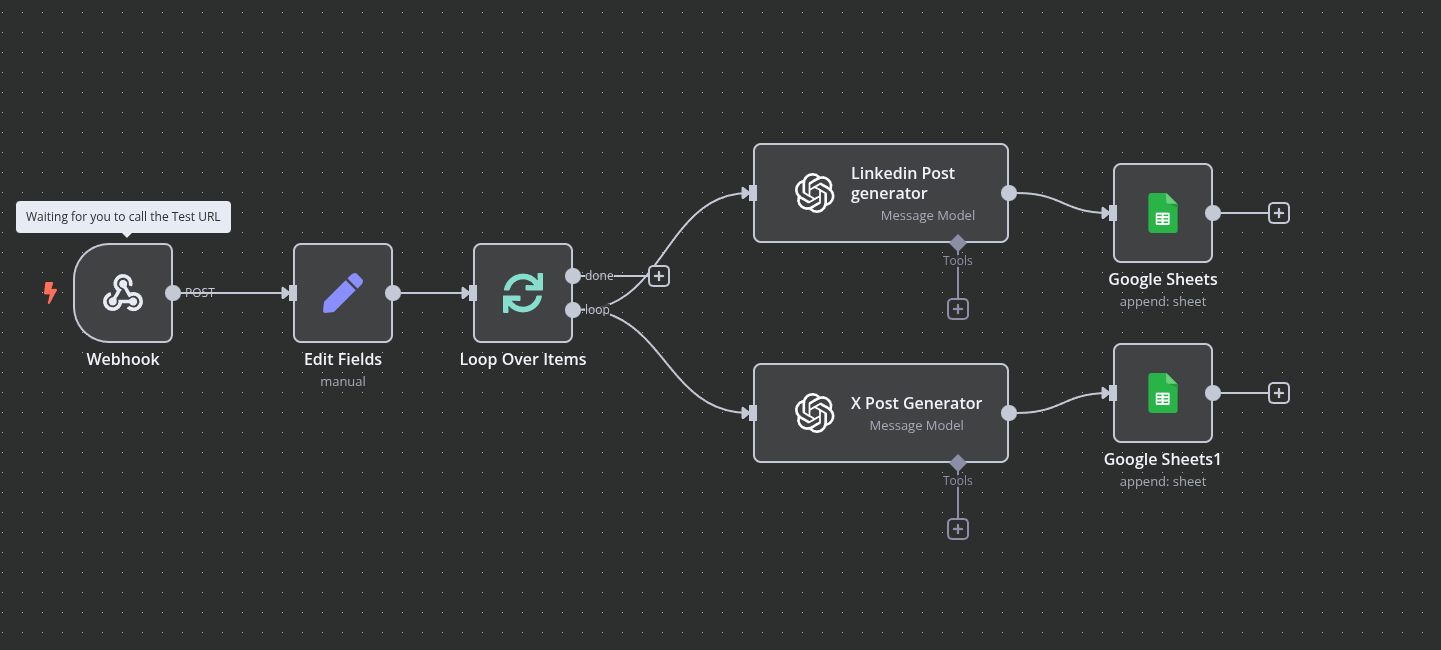
Leveraging AI to create content at scale
2025-04-19T13:05:38.321Z
How to re purpose your Blog content in 5 mins
What is the problem?
If you’ve ever done any sort of marketing, you know how expensive and hard it is to create content for different platforms—especially if you're a small business. At the same time, it's essential for any business or personal brand to publish content across multiple platforms to increase traffic to their funnel.
Small businesses often struggle to hire copywriters to script their short-form and long-form content. Adding platforms such as LinkedIn and X becomes another time-consuming and expensive hurdle, which is why many avoid doing it in the first place.
However, what if it didn’t have to be that way? What if you could use the content you already have on your company website and instantly turn it into high-converting posts on LinkedIn and X? With AI and tools like n8n, it’s possible.
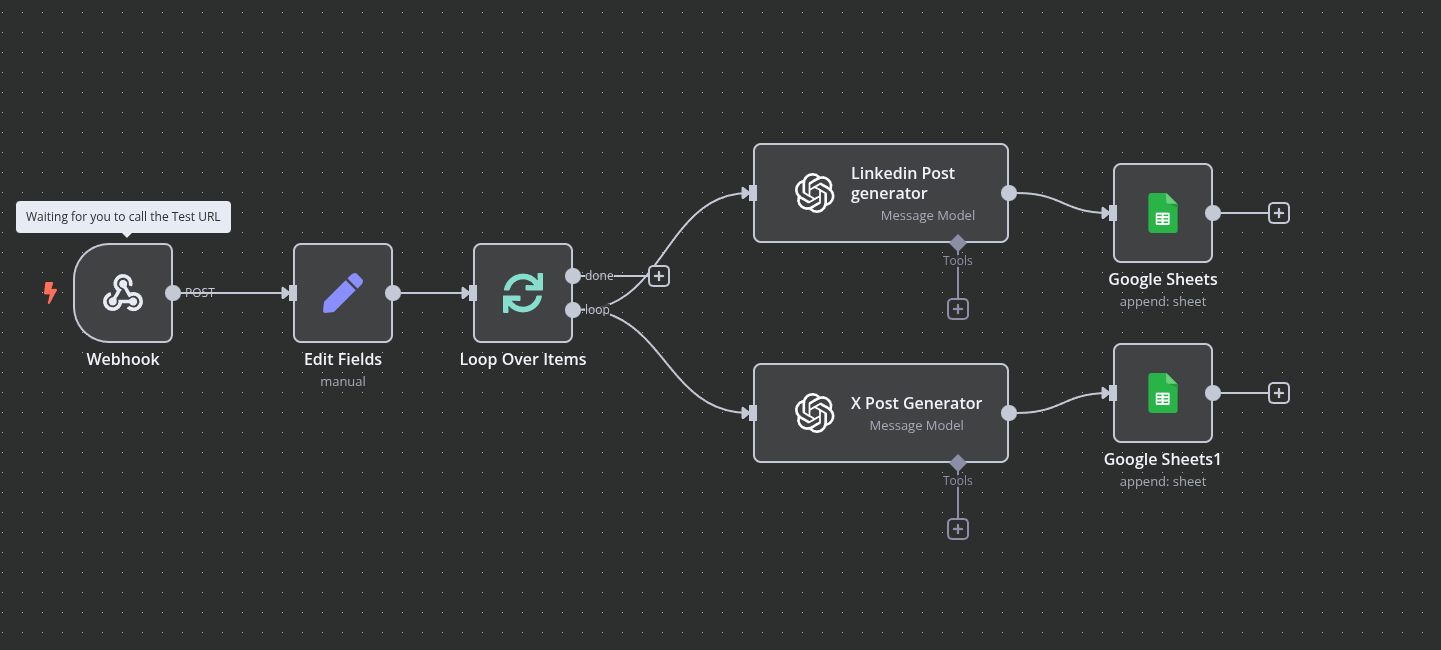
Receiving the Data
The workflow needs to receive the data—whether this is a transcript of a YouTube video, a user prompt, or, in this case, a blog post. n8n has hundreds of "triggers" you can use. Whether your user is submitting a form, adding a page to a Notion database, or sending a Slack message, n8n supports thousands of workflow triggers.
In this case, i'll use a simple webhook that automatically triggers when a blog post is created on my website.
Saving variables (optional)
Oftentimes, the data you receive from your workflow trigger isn’t formatted the way you want it. I like to use the edit field and create variables for each of the important fields to reuse throughout the workflow.
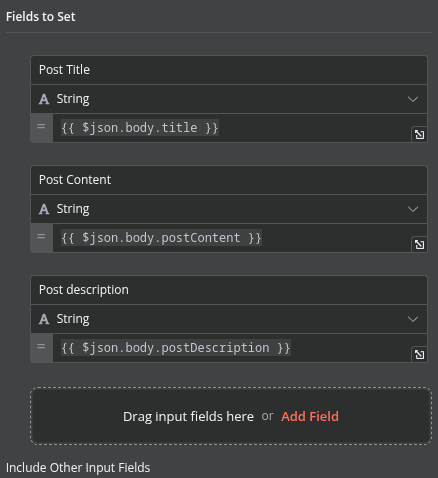
Sending data to Ai
Now it’s time to send the data to the AI. n8n supports most of the popular AI models available at the time of writing. For most use cases, I recommend using the OpenAI message model, as it easily supports tool calling and other advanced features.
Although you can technically send the raw data to your chat model, it’s not advisable. You should take the time to write a well-structured prompt. This GitHub repository has a list of great prompts you can reference, but you’ll need to tailor them to your specific use case.
It's also important to make sure you don't exceed the character limit of the platform you're posting to. If you're confident in your skills, you can also connect vector databases for RAG or fine-tune the AI model. However, for the purposes of this blog, I won't go into detail on how to do that.
Here is a simple prompt for a LinkedIn post that you can expand upon for your own use case.
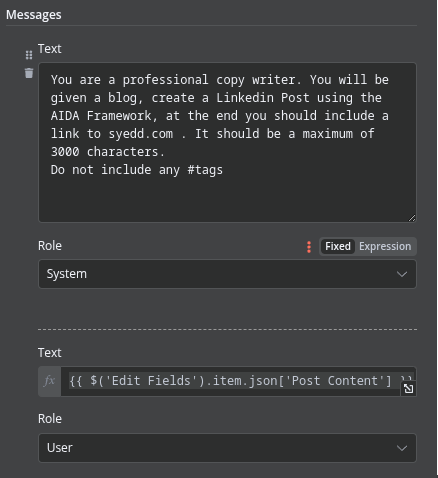
Store the Data
The final step of the workflow is to store the generated content somewhere. This can be a simple Google Sheet, a Notion page, or even an Airtable database. For this tutorial, we’ll be sending the data to a Google Sheet and mapping the data accordingly.
Here is an example of how you could do it using Google Sheets:
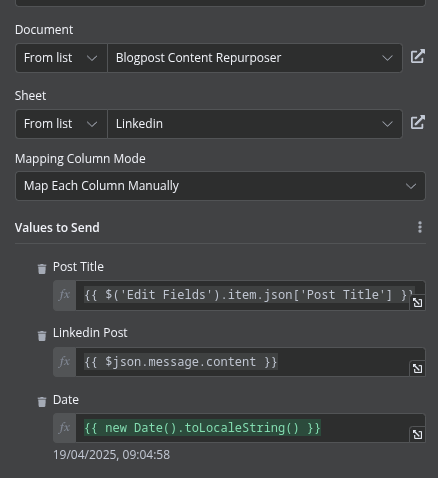
Repurposing content doesn't have to be a time-consuming process. With the right workflow and tools like n8n and OpenAI, you can transform your existing blog posts into high-performing content across multiple platforms in just minutes. Not only does this save time and money, but it also helps you maintain a consistent presence where your audience is already hanging out. Try setting this up once, and watch your content work harder for you every single day.